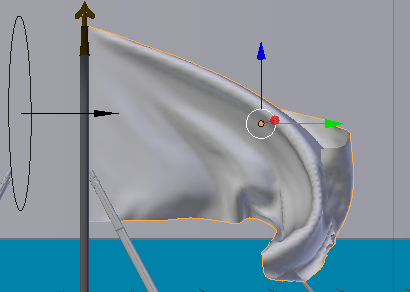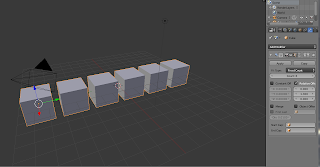Review Software-Maya 2014 Jan 2014
My choice Review
This software review for the Maya 2014 Package is a very popular product for many thousands of not millions of people around the world. The price is very steep for a professional, but the student version can be a lot better if you go to college. The product workflow is a very good to have with creating the types of products a person needs to get the job done. There is a learning curve to this software, but it is a well worth the time to take to learn it, so you can get the rewards from the software.
Performance
"Disclaimer I am using my own setting on my PC that i personally made and so the performance could be slower or faster depending on what type of computer you have"
In the the ability of the performance aspect it was a very simple process in installing it on my PC and Mac. There was not much lag in using the program, as well with any other software when you had millions of polygons inside it, IT WILL START TO SLOW DOWN. It is a given because it depending on your Ram and Cpu it will affect the performance of it. I will recommend some products for your computer to help it get faster at the end of this page!
The Tools inside
The tools inside Maya 2014 has vastly improved from the 2013 Version, there is a lot of different aspects that they created for the user to help speed up workflow. There is In-View messaging that provides really good tips and nice feedback for a variety of tools and modes without messing up your workflow. There is a nice feature that is called "ToolClips" that provide learning content from within the Maya software to help learning content a lot easier and faster for the new user or advanced user trying to learning something. There is a Modeling Toolkit that is for 3D modelers to help increase the speed and efficiency for your workflow. It has all the tools that you would need to get from point A to point B. With the selection tools and transformation tools, and mesh editing, vertex locking, and loop selection,etc. Also if you have ever had the trouble if trying to reduce your polygon count because it is to big and also for your game platform your using for the game model. There is a feature to reduce the mesh to smaller polygon count without reducing or changing the shape of the model.
This is great because now you don't have to worry about it changing your model to something that you didn't intend it to be. There is also a nice handy feature that you can now align the current camera to the selected polygon face using the new Align Polygon to Camera option which is (View > Align Polygon to Camera). If you have been wanting that Render Feature in maya to be updated you will be happy to know it has. With Viewport 2.0 now supports DirectX 11 rendering engine for the Windows 64-bit systems for your computer. HLSL shaders are supported with DirectX 11 and with this new viewport update you can see what the character will look like in a game engine set-up without having to go into the program. There is also a new UNIFIED Sampling Controls for Mental Ray Renderer, which will help with not having to go into every setting to make it look right. There are many, and more wonderful tools that they have added into Maya 2014 i would suggest that you go to there website and go learn more about it and go to amazon.com to learn more about it with buying some books about Maya new interface and getting started to learn about it more.
Products to Help Increase your Speed on your Computer.
http://www.amazon.com/Intel-Core-i5-3570K-Quad-Core-Processor/dp/B007SZ0E1K/ref=sr_1_sc_1?ie=UTF8&qid=1390801291&sr=8-1-spell&keywords=intel+i5+chicp
Sunday, January 26, 2014
Saturday, January 25, 2014
12th post! Artwork that i do! Links!
Hi, I hope that you have had or going to have a good weekend this Jan25th-26th
I was wanting to tell everyone on here that read, that i have artwork that i do that i think you might be interested in, and if only to see that i am not just saying this stuff out of thin air. But that i can actually create 3D works. I want to give you a link to you guys of my demo reel for 2013-14 and tell me what you guys think.
http://www.youtube.com/watch?v=jtexX9sEWc0
Also, I hope that you are going through the links on my page, i have several reviews on 3D software so you should give it all a look through :)
Manny
I was wanting to tell everyone on here that read, that i have artwork that i do that i think you might be interested in, and if only to see that i am not just saying this stuff out of thin air. But that i can actually create 3D works. I want to give you a link to you guys of my demo reel for 2013-14 and tell me what you guys think.
http://www.youtube.com/watch?v=jtexX9sEWc0
Also, I hope that you are going through the links on my page, i have several reviews on 3D software so you should give it all a look through :)
Manny
Labels:
3dmodeling,
Weekend,
youtube
Wednesday, January 22, 2014
Hardware Specs "What I Use"
Hi, Since i have talked about software lately, i want to go over on what my specs that I use for my computer.
The specs are as follows - - - - - -
1000 Watt PSU power supply from Rosewill
2 GTX 550 Ti nvidia graphics cards
1 Intel i5 cpu 1155
5 Fans
1 Wireless Router
1 Wireless Keyboard from Microsoft 800
1 Microsoft Connected Mouse
1 Thermaltake Computer Case -Black
1 DVD burner
1 Fan controller display
With the CPU overclocked to almost the maximum
The computer has been built for about a few years now, and it has ran rather flawlessly when using it even with having it render several nights in a row with the graphics card running at full.
I hope this helps my users to see what type of computer I am using and can compare that to what i think about the software I review about.
As Always have a great evening,
Manny
The specs are as follows - - - - - -
1000 Watt PSU power supply from Rosewill
2 GTX 550 Ti nvidia graphics cards
1 Intel i5 cpu 1155
5 Fans
1 Wireless Router
1 Wireless Keyboard from Microsoft 800
1 Microsoft Connected Mouse
1 Thermaltake Computer Case -Black
1 DVD burner
1 Fan controller display
With the CPU overclocked to almost the maximum
The computer has been built for about a few years now, and it has ran rather flawlessly when using it even with having it render several nights in a row with the graphics card running at full.
I hope this helps my users to see what type of computer I am using and can compare that to what i think about the software I review about.
As Always have a great evening,
Manny
Monday, January 20, 2014
Installing DAZ Studio Software Step by Step!
Hi, Well I would like to again say i hope you had a great weekend, and i have some tips on how you install and download the Daz Studio Software!
Step 1
First you go to there website which is https://www.daz3d.com/get_studio this is page where you will make a new free account with them for you to download there software. You just enter a name and a password and your email and they register your name once you go to your email to verify it is yours.
Step 2
They give you a software to download which is a either for Mac or PC whichever computer you are one, it will give you a package to install on your computer to make a manager for you to then download the full software for you on your computer.
Step 3
This software will ask you for a log in name and your password that you created with the Free Daz Studio Account so you input that and you will start downloading software for the 3D Studio Daz, with other files which in all is about 8 files to download. There are other files to download that are optional but you can do that later if you decide too.
This takes about depending on your connection and if it is a average speed about 20 mins or maybe less, it can vary.
Step 4
Once you download all the files it will automatically turn on the software on your computer, and you will come to a page that looks like this.
Step 1
First you go to there website which is https://www.daz3d.com/get_studio this is page where you will make a new free account with them for you to download there software. You just enter a name and a password and your email and they register your name once you go to your email to verify it is yours.
Step 2
They give you a software to download which is a either for Mac or PC whichever computer you are one, it will give you a package to install on your computer to make a manager for you to then download the full software for you on your computer.
Step 3
This software will ask you for a log in name and your password that you created with the Free Daz Studio Account so you input that and you will start downloading software for the 3D Studio Daz, with other files which in all is about 8 files to download. There are other files to download that are optional but you can do that later if you decide too.
This takes about depending on your connection and if it is a average speed about 20 mins or maybe less, it can vary.
Step 4
Once you download all the files it will automatically turn on the software on your computer, and you will come to a page that looks like this.
This is the Start up page when you first download.
Then you can click the icon that shows like Quick Start Guide that guides you to a site like this
This gets you info on the software and other tips and ideas to get you started
There is also a few other pages that give you to the youtube tutorial for Daz that looks like this.
This is on Youtube to get you up and running.
There is also a Market place that you can go to that looks like this where you can buy other clothes for your model, and many many other things for a very reasonable price.
Daz 3D marketplace to buy other products at.
Well this is basically what you will do and there is other videos that i will link to learning how to use the software, but the set up process is pretty easy and once you watch the videos you can start to learn how to use the software.
I will also try to write up a official review once i have some time this week to say what i think about the software
Have a great evening,
Manny
Labels:
Daz Studio,
Installing,
Software Help,
Step by Step
Saturday, January 18, 2014
Review about 3D modeling careers
Hi, Everyone
I hope your having a good weekend this Jan, and have a safe and enjoyable holiday for Martin Luther King.
I wanted to talk about since I haven't reviewed the Daz Studio software, i wanted to talk about the 3D modeling career outlooks for this current new year and beyond.
These are just my opinions and my ideas on where I think it is going i don't have any insight from any companies or industry insiders telling me what will happen, just as a disclaimer to people on here.
Being a part of wanting to get into this Industry and friends who are already in the 3D world it seems that there is a major shift going on. With movies trying to cut corners and people in the big box building like pixar or dreamworks cutting workers or rhythm and hues filing for bankruptcy. It seems that there a change in the air and finally starting to hit the fan.
I feel like the new students trying to get into the industry including myself, are going to find it harder to really break through unless we change are skills levels and aspirations on taking a reality check. I wanted to work for Pixar or Dreamworks like everyone else, but as of now i have not heard from either of them because you have to have experience before going to work for them. Your skill level has to be amazing compared to the 99% other people trying to get that same position as well. So to get a job in big companies like this is really a lot of luck and a lot of skill. It seems if I or We as the 3D industry new comers are gonna have to really focus on a skill that most companies would value more then just the traditional 3D animator or 3D modeler.
Looking into doing FX or HRD for camera mapping, or learning how to do Simulations really well like on Houdini or Maya, or MoCap has become more popular and not many schools are teaching this area. So more companies are needing people for these positions. A friend of mine right out of college, go a job in MoCap and he working at a company in Los angeles and having a blast. Me on the other hand haven't got any offers since i want do a position that you need a lot of experience in.
Now i am not saying stop your dreaming on becoming a 3D animator or 3D modeler, i am just saying that it is tough now to get into this positions right out of college. It is gonna take a lot of hard work on your part to get up to par with the other industry users that are already ahead of you, so you have to really put the effort to really be better then the rest. I know that for me i am going to do that as well, and one day it will work out for me and hopefully you.
There is a lot of new areas for students to try and a lot of it sometimes we overlook in are local towns that we live in, there is a lot of people that need help with animations like your local news station or your local play or high school or theater. There need for school that might need some help with tutoring for students in that field and you could help out with that and get paid for it. So I say take the longer outlook and realize that it will take some time to get your dream job, but if you work for it every day it will come this much closer to becoming a reality.
This is my Advice for the Weekend,
Cheers,
Manny
4th Review Preview "Daz Studio"
4th Preview Review
Daz Studio which is a 3D modeling software that you can actually download for free, and this software which has a starter bundle that you can also download for free with 4 different types that you can use.
More info will come in the next week.
Cheers,
Manny
Daz Studio which is a 3D modeling software that you can actually download for free, and this software which has a starter bundle that you can also download for free with 4 different types that you can use.
More info will come in the next week.
Cheers,
Manny
Labels:
3d Modeling,
Daz Studio
Friday, January 17, 2014
3D Software Uses for Non-Users
Hi, I hope everyone is enjoying there January and getting ready to go back to school, or if your already at school I hope it is going well for you, and if your at a job i hope that is going well for you as well!
If your a Non-User to 3D software I would like to offer my advice on how you can use this to help better your life and also make your creative mind come to life.
If your working at a job and you are wanting to work up the corporate ladder having other skills besides the ones you currently have, could benefit you in going up that ladder.
When your boss says to the team members that they are looking into branding there company to the internet to get more exposure and to increase more revenue. You could say that i have the skills to make a really killer website design and logo to help with exactly that problem
With software like Maya or Blender or 3ds Max or Goolge Sketch up, you can create those types of logos and or images that your job is exactly looking for.
In this way you can help your team and company with there problem and help yourself in getting recognized in going above and beyond your job and hopefully in getting a pay raise or promotion for your job.
If your a student that is working lets say a job at a cash register on campus and they are looking for making there food stand or student store get more revenue. They can say they really need someone to make flyers to help with promoting there products and or services they provide. You could be that student that learns that 3D software like Maya and or Blender and use Photoshop another software to create those banners to help with getting your job more revenue.
In turn this will get your job more money and more people to visit your store or stand, and help you get more sales and more money in your pocket.
Learning 3D software is something everyone should look into, as a way to better one's job and get recognized as a creative, and talented person.
I would give some insight in learning 3D software and will put some links to places where you can check it out more.
http://www.maxon.net/
http://www.sketchup.com/
http://www.blender.org/
Everyone have a great evening,
Cheers
If your a Non-User to 3D software I would like to offer my advice on how you can use this to help better your life and also make your creative mind come to life.
If your working at a job and you are wanting to work up the corporate ladder having other skills besides the ones you currently have, could benefit you in going up that ladder.
When your boss says to the team members that they are looking into branding there company to the internet to get more exposure and to increase more revenue. You could say that i have the skills to make a really killer website design and logo to help with exactly that problem
With software like Maya or Blender or 3ds Max or Goolge Sketch up, you can create those types of logos and or images that your job is exactly looking for.
In this way you can help your team and company with there problem and help yourself in getting recognized in going above and beyond your job and hopefully in getting a pay raise or promotion for your job.
If your a student that is working lets say a job at a cash register on campus and they are looking for making there food stand or student store get more revenue. They can say they really need someone to make flyers to help with promoting there products and or services they provide. You could be that student that learns that 3D software like Maya and or Blender and use Photoshop another software to create those banners to help with getting your job more revenue.
In turn this will get your job more money and more people to visit your store or stand, and help you get more sales and more money in your pocket.
Learning 3D software is something everyone should look into, as a way to better one's job and get recognized as a creative, and talented person.
I would give some insight in learning 3D software and will put some links to places where you can check it out more.
http://www.maxon.net/
http://www.sketchup.com/
http://www.blender.org/
Everyone have a great evening,
Cheers
Thursday, January 16, 2014
3rd Software Review "Rhino 5" Offical
This Review is a Overview of the Features in this Software.
Rhino 5
This software 450MB in size when downloading it on there website and the footprint for that on a computer is rather small when you compare it to Maya or 3Ds Max Software.
This Rhino 5 is a software that is very different in the way you use the natural keystrokes on a keyboard and using a mouse. It has a interface that remind you of Maya but it doesn't act like it. The interface does take some time to learn as is any new interface that you will learn, the shortcut keys in this are very different then most 3D Software's.
 | |||
| Rhino 5 Interface |
This Software when you want to move say inside the workspace you have to hold down the SHIFT+the right mouse click button down and move the mouse left or right to move inside the workspace. Very different if your a user of Maya or Blender or most other 3D software's.
The tool that you use to move objects inside the workspace is called "Gumball" which highlights the object with the locators move tools to go X,Y,Z and or scale the object.
 |
| Gumball Tool |
The Open GL inside the workspace is a very nice bonus to users, and you can render the objects in real time with shadows and reflections well working on your model.
There is a lot of use of Curves in this software package, as it really has a lot of tools to connect two curves to create a full 3D object from it.
The Rhino 5 Software has a lot more aspects to it and I will link to a review of it in full from Rhino Tutorials in this link Rhino Tutorial 5 Overview
Buying Rhino 5
In my recommendation I would highly consider purchasing this software if your a really big fan of using curves in your workflow and also have a high powered GPU graphics card since it will use that for Open GL. I would also buy this if you are a wanting to try something new besides Maya or 3ds Max in your workflow.
Here is the link to buy
http://www.rhino3d.com/sales/north-america/United_States
http://www.studica.com/us/en/RobertMcNeel/robert-mcneel-rhino-5/r50-e.html?utm_source=google&utm_medium=ppc&kpid=567707&gclid=CJ-r3J7JhLwCFWMV7AodqBoADg
One Min Tip for Blender
A One Min Tip for Blender Users out there.
If your having trouble with using the cycles render engine and you have fireflies in the scene which are the specks in the scene that are very bright in your render, if you want to clean this up here is what you do.
Go down to Light Paths in your Render Settings and click on No Caustics and click on Filter Glossy and set it to 1.00. This will help with your images looking clear and have little or no fireflies in the scene.
Have a great evening!
Labels:
1.00,
3D,
Blender,
Caustics,
Filter Glossy,
Light Paths
Wednesday, January 15, 2014
Blender Review on Software Tools "Simulation Tools"
Blender "Simulation Tool"
In Blender there are simulations tools that you can use to create a variety of cloths and water and fog and a lot of other effects with this program.
In blender it is located the right hand corner with a little icon that shows up as a check mark with a circle on the right part of the checked icon.
To for example create a cloth simulation in this program you create a plain which you just shift A and select mesh/plain and click that to create a plain and then TAB and click W on the keyboard and Click Subdivide about 3 times and then click TAB to get out of that. Then you select the plain and click Cloth in the Enable Physics Panel which i will show below this.
Then you have a lot of settings to choose from to create the sim, i would just leave the settings at default for now and then what you want to do is say if you want to make a flag move you would first go to the Mesh Plain you made and select the tool Weight Paint tool and select the vertices on the first row on the plain vertically and select all of them by holding down the SHIFT and ALT button well clicking the right mouse button to select the first ROW of vertices in the plain. Then you go to the icon that has 3 Circles connected to the shape of a Triangle like this
Then you click on Vertex groups and click the plus sign on the right hand side and it will make the weight paint show up as Red on the those first row of vertices, and now you can close out of the weight paint mode by clicking to Object Mode
Now back to the Cloth Sim settings you click on pinning check mark it and then under this icon you click the group that you made for the Weight paint mode.
Now below that you want to click Cloth Collision and then Self Collision and then you want to add a wind to the flag to make it move, and you do that by SHIFT+A and select force field and select wind and then you position the wind in the path of the flag and angle it from the top view to be slightly to the right a bit by a few degrees. That is to make the flag wind not just stand still if you made dead on straight it wouldn't move so that is why you do this.
then under the settings that say Back under the Cloth Sim you will click Bake and your Simulation will take some time about a few minutes or so maybe longer, depending on what type of computer you have and then your flag sim will be working for you.
3rd Review Preview-Rhino 5 Software
Review Preview
Will be Reviewing Rhino 5 Software which is a 3D software that I will review soon and if your interested in this give this blog a view in a the next couple of days.
3D-software-review
Tuesday, January 14, 2014
2nd Review 3D software "Blender 3D"
My Choice Review
In this software I am going to be covering Blender 3D which is an Open Source Free Software. This Software was developed by the Founder Ton Roosendaal. This software is always being updated and right now I have the latest update and want to type up a review about why you should check it out.
Performance
"Disclaimer I am using my own setting on my PC that I personally made and so the performance could be slower or faster depending on what type of computer you have"
This software leaves a small footprint in the installing phase it has about 200mb+ size to put on your hard rive a lot smaller then a lot of the other big software packages out there. It is very fast moving around and it has no lag and even if you put a million polygons in there it will move, but when you do simulation in there is when it will start to slow down for you.
The Tool inside
This software since its Open Source it always has something new added to it every update which seems to be about every month which is very good for having a 3D software update that quickly. The tools they put are from Modeling to Rotoscoping and everything in between. It is an ALL IN ONE package that is for people trying to make 3D art or CGI short films on a budget. The Modeling tools in Blender are very intuitive but their interface is very different then most 3D packages, so you have to take some time to learn that. I will recommend a few books in the links below that I used that will make your use of Blender faster.
The Modeling has a lot of tools like the basic create cube and create triangle, and also shortcut keys like Shift+A to open up a panel to add a Cube or Triangle. There are Modifiers that you can add on the
objects that you create like the Array Modifier seen here.
This can duplicate the object like say a cube and make many copies of it without have to duplicate a cube 5 times to make this same scene. Also when you have that connected to the object you can edit the object of the first cube and the rest of the cubes will be affected as the first cube has been.
There are tools like UV Editing shown below
That help in unwrapping your tools and help with applying textures to your object.
The layout of this software can be changed to many types and even able to customize it, the layout for the Compositing is like this seen below
There is a lot of ways to speed up your workflow with this type of ability in this software, and you can create hyper realistic images with this render engine that is built in to blender called Cycles with an image to show what I can do below these words.
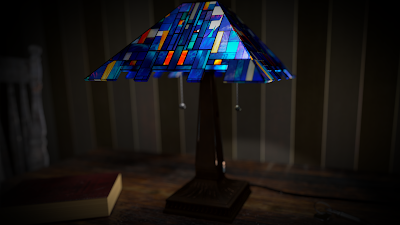 |
| Created in Blender by Me |
If you're a 3D Modeler
This product is worth a try to check out, the interface is a bit different but if you want to take the time to learn it you can create images that are just as good as the other programs out there. This does have some drawbacks with trying to learn the program since it is very different but I will link to some books below to give you the fast track in learning this software.
Where to buy
With this software it is Free and so if you want to go to their site which I will link below you should check it out and download it they have Windows and Mac downloads and Linux as well.
Labels:
Blender 3d,
Interface,
Open Source
First Review Software-Cinema 4D R15 Studio
My Choice Review
This software review for the Cinema 4D Studio Edition the
product price is very steep, although the product will pay off in the amount of
work you can get done and the workflow speed.
The quality of the product is very clean and streamline for the consumer
and it gives a new user a very easy way to learn the software in a quick amount
of time.
Performance
“Disclaimer I am
using my own setting on my PC that I personally made and so the performance
could be slower or faster depending on what type of computer you have”
In the performance
aspect there was a very easy navigation inside the program once installing it
on my PC. There was no lag or very
little or no sluggishness in using the program.
When making a huge scene however was when it started to slow down but if
your using a few million polygons in a scene with hair or fur the software
going to slow down your computer whatever software your using.
The Tools inside
The tools that Cinema 4D had were a lot of way to complete a
task from adding a cube in the tool bar, to adding modifier on top of the cube
without having to edit the cube itself.
There is a also lot of tools like right clicking on the object you can
get a drop down menu on what to do to it, like say Bevel or Extrude from the
object. You have to click first to make
it Editable so you can do that, but it’s a very non-destructive format with
this software. There are also short cut
keys in the program where there is if you click on the object and press the T
button on the keyboard it makes the object scale, and if you click E you can
Rotate the object and if you hold the right button mouse click and scroll the
mouse forward and back you can scale the object that way too.
If you’re a 3D
Modeler or Animator
This product is a great product that has many ways of
getting your workflow up and running as soon as you start a project. Granted you have to learn the interface for a
few days, but you will soon make it up by the amount of time you save with this
piece of software. If you want to
animate with this product this gives you many tools to create your animations
with, one of the Bright Spots in this is when you animate a object you get a
graph that shows up in the interface of the workplace your working on and shows
you like if you are moving a leg to walk.
This will show up and have the arc that it makes when the legs moves on
your character. This is very handy to
have and I personally feel that it speeds up your animation workflow.
The texture and realism in this program is very great, I have
created an object that I will place in this review in just about 20-30 minutes
of time to make and render.
 |
| Interface of Cinema 4D R15 Studio |
If you’re a Hobbyist
 |
| Strawberry made from 3D |
This Product is a something that if you want to go into what
the Professionals use that by all means go for using this type of
software. This type of product is expensive
and If you don’t have the money for it right now then save up for it, but in
the mean time I would at least get a demo version of this and see if you like
it. If you really love this product then
go for it and buy it.
Video of Review of Cinema 4D studio Cinema 4D Studio
Video of Review of Cinema 4D studio Cinema 4D Studio
Where to buy
There are few sites that you can buy this product at and I will
recommend them in the links below on my sites so you can go look at the product
and hopefully purchase. Thanks again for
reading this review and have a great day!
http://www.amazon.com/Maxon-Cinema-4D-Studio-R15/dp/B004M145AY/ref=sr_1_8?m=A2HX2MRG96ONB3&s=merchant-items&ie=UTF8&qid=1389748541&sr=1-8&keywords=cinema
http://www.amazon.com/Maxon-Cinema-4D-Studio-R15/dp/B004M145AY/ref=sr_1_8?m=A2HX2MRG96ONB3&s=merchant-items&ie=UTF8&qid=1389748541&sr=1-8&keywords=cinema
Subscribe to:
Posts (Atom)