In Blender there are simulations tools that you can use to create a variety of cloths and water and fog and a lot of other effects with this program.
In blender it is located the right hand corner with a little icon that shows up as a check mark with a circle on the right part of the checked icon.
To for example create a cloth simulation in this program you create a plain which you just shift A and select mesh/plain and click that to create a plain and then TAB and click W on the keyboard and Click Subdivide about 3 times and then click TAB to get out of that. Then you select the plain and click Cloth in the Enable Physics Panel which i will show below this.
Then you have a lot of settings to choose from to create the sim, i would just leave the settings at default for now and then what you want to do is say if you want to make a flag move you would first go to the Mesh Plain you made and select the tool Weight Paint tool and select the vertices on the first row on the plain vertically and select all of them by holding down the SHIFT and ALT button well clicking the right mouse button to select the first ROW of vertices in the plain. Then you go to the icon that has 3 Circles connected to the shape of a Triangle like this
Then you click on Vertex groups and click the plus sign on the right hand side and it will make the weight paint show up as Red on the those first row of vertices, and now you can close out of the weight paint mode by clicking to Object Mode
Now back to the Cloth Sim settings you click on pinning check mark it and then under this icon you click the group that you made for the Weight paint mode.
Now below that you want to click Cloth Collision and then Self Collision and then you want to add a wind to the flag to make it move, and you do that by SHIFT+A and select force field and select wind and then you position the wind in the path of the flag and angle it from the top view to be slightly to the right a bit by a few degrees. That is to make the flag wind not just stand still if you made dead on straight it wouldn't move so that is why you do this.
then under the settings that say Back under the Cloth Sim you will click Bake and your Simulation will take some time about a few minutes or so maybe longer, depending on what type of computer you have and then your flag sim will be working for you.




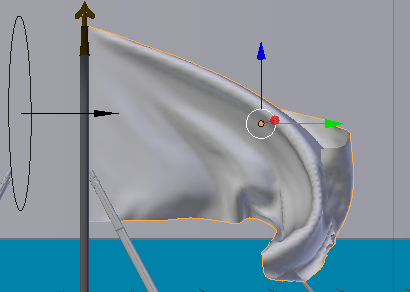

No comments:
Post a Comment